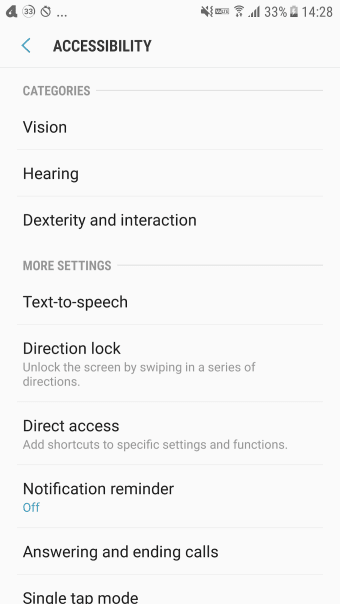What You Can Do at Sounds and Accessibility Settings
These are the things you can do with the Sounds and Accessibility settings:
- Voice Assistant helps you to search for things or find anything on the screen.
- Screen zoom and fonts show you the screen of your Android device more clearly.
- The Dark screen shows you better contrast in the screen and a better visual experience.
- Rapid key input lets you interact with your devices faster.
- Speak passwords let you speak to the Accessibility settings to open specific settings.
- The accessibility shortcut lets you open Accessibility settings by pressing the home key 3 times in quick succession.
- Universal switch lets you quickly and easily switch to or switch off accessibility services.
- The Assistant menu gives you more ways to interact with your device.